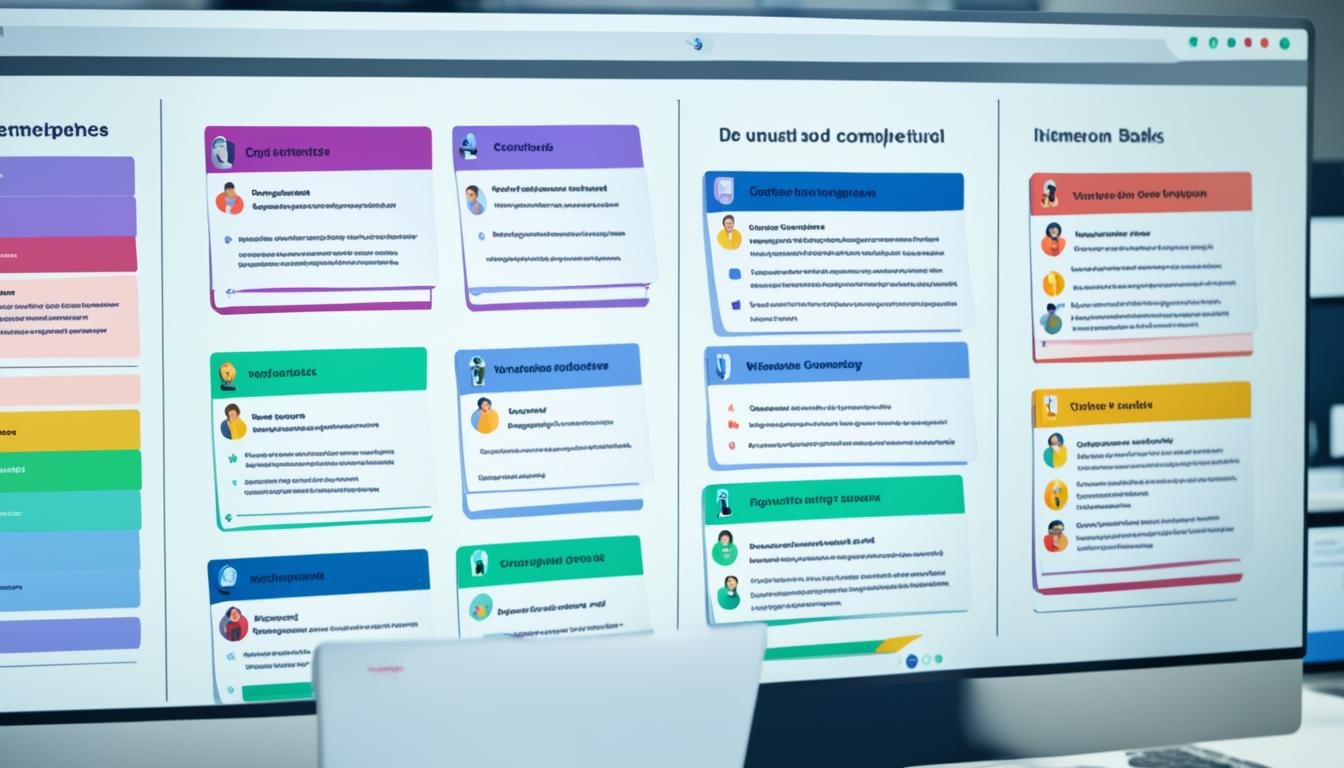With employees working from different places and across time zones, it’s crucial to have the right digital tools. These tools help keep remote workers connected and engaged. Finding the best Task Management Tools for your team can be tough with so many options out there.
This article offers a list of the top tools in different categories. These tools can make communication, collaboration, and productivity better for teams working remotely.
Table of Contents
The Importance of Task Management Tools for Remote Teams
In today’s work world, where many teams work from home, task management tools are key. They help keep virtual teams on track and productive. These tools tackle the challenges of working apart, making it easier to work together and manage tasks.
Facilitating Real-Time Collaboration
For teams spread far apart, task management tools are crucial. They make sure everyone is updated and involved, even if they’re miles away. By making communication smooth, sharing files easy, and keeping projects on track, these tools fight off the feeling of being alone. They help build strong connections that are key for success.
Streamlining Workflows
Remote teams often struggle with disorganized documents, endless emails, and to-do lists. Task management tools fix this by putting everything in one place. This makes it easier for workers to manage their time well and keep a good balance between work and life, even when working from home.
With 50% of employees saying distractions at work hurt their productivity, task management tools are more important than ever. They help teams work together in real time and keep tasks in order. This means remote workers can stay focused, organized, and connected, leading to success in today’s digital world.
| Task Management Tool Type | Description |
|---|---|
| Manual Task Management | Simple tools, such as physical whiteboards or corkboards, used in organizations with standardized tasks. |
| Electronic Task Management | Offer enhanced flexibility and features, allowing users to add varied information and track analytics, which can be taken anywhere. |
| Online Task Management | Combine the advantages of electronic tools with internet connectivity, facilitating remote teams to organize and monitor tasks from any location. |

“In a 2020 report, 54% of project managers stated they lacked real-time access to project key performance indicators (KPIs).”
Internal Communication Tools
In today’s digital world, it’s key for remote teams to stay in touch and work well together. We can’t just use email anymore because it can break up information and slow down teamwork. Tools like Slack and Notion are changing the game. They make it easier for teams to talk and share information.
Slack: Best for Team Chat
Slack is great for team chats. It lets you set up channels for different topics or projects. This helps keep conversations focused and avoids info overload. Slack is easy to use and works well with other tools, making it perfect for remote teams.
Notion: Best for Creating Wikis
Notion is perfect for remote teams to keep all their info in one place. You can store company knowledge, FAQs, and more. It’s easy to use and has strong features. This makes it great for internal collaboration, helping teams share their knowledge clearly.
| Internal Communication Tool | Best For | Key Features |
|---|---|---|
| Slack | Team Chat |
|
| Notion | Creating Wikis |
|
“Effective internal communication tools are essential for streamlining workflows and ensuring productive employee engagement.”
Productivity and Task Management Tools
Working remotely can be tough on productivity and staying organized. But, there are many tools out there to help. Let’s look at two big ones that can boost your team’s work.
Asana: Best for Project Management
Asana makes managing projects easy for remote teams. It lets you set clear goals, milestones, and tasks. You can track everything in one place.
This keeps everyone working together well. It makes sure tasks are done on time. And it keeps remote workers focused on what’s important.
Todoist: Best for Creating To-Dos
Todoist is great for organizing tasks for remote workers. It breaks down big projects into smaller tasks. You can set reminders and prioritize tasks easily.
It’s easy to use and works on many devices. This makes it a top choice for boosting your productivity and staying organized.
Choosing Asana or Todoist can really help your remote team. These tools keep everyone organized and productive. They make sure your team works well together and meets goals.

“The right productivity tools can make all the difference in the world for remote teams. Asana and Todoist are two standouts that have helped us stay organized and on track, even when working from different locations.” – Jane Doe, Project Manager
Video Communication Tools
In today’s remote work world, video conferencing and tools for talking at different times are key for team work. Vowel and Loom are two top picks that make remote meetings and video work better.
Vowel: Best for Video Meetings
Vowel is a platform for video calls that aims to make meetings better and more fun. It uses AI to give you meeting summaries, live transcripts, and lets you find topics discussed easily. Vowel also has tools like virtual whiteboards and breakout rooms to help teams talk well, even if they’re far apart.
Loom: Best for Async Video Communication
Loom is great for sending videos at different times. It lets you record your screen, webcam, or both, and share it with your team. People can watch these videos whenever it’s best for them, which is great for explaining things, giving feedback, or updating remote workers.
Vowel and Loom help with video conferencing, remote meetings, and asynchronous communication in teams spread out over different places. Using these tools, you can keep your remote team connected, working together well, and productive.

“Remote collaboration tools are becoming foundational in every business’s tech stack.”
Task Management Tools
In the world of remote work, task tracking software is key to keeping teams organized and productive. These tools help teams work together smoothly, no matter where they are. They offer a way to manage tasks like you would in an office, helping bridge the gap between remote workers.
Asana is a top choice for managing projects, according to G2. It’s known for its customizable views, automated workflows, and strong integration. These features help solve the issue of using many tools and make tracking tasks clear.
| Task Management Tool | Best For | Pricing |
|---|---|---|
| Monday.com | Most All-Inclusive | Starts at $9 per user per month |
| Wrike | Strategic Planning | Starts at $9.80 per user per month |
| Smartsheet | Customer Support | Starts at $7 per user per month |
| Teamwork.com | Workload Management | Starts at $5.99 per user per month |
| Notion | Most Intuitive | – |
| ClickUp | Versatile Project Views | Starts at $7 per user per month |
| Asana | Team Collaboration | – |
| Jira | Integrations | – |
| Airtable | Spreadsheet Based Projects | – |
| Basecamp | Real-Time Activity | – |
| Pipedrive | Sales Teams | – |
| Trello | Simplicity | – |
The table shows many task tracking and productivity software options for remote teams. Each tool meets different needs and preferences. By looking at features, integrations, and prices, teams can pick the best fit for their work.

“Task management goes beyond a to-do list, involving tracking tasks from beginning to end, delegating subtasks, setting deadlines, and ensuring projects are completed on time.”
The right tool can make workflows smoother, increase transparency, and boost productivity for remote teams. This leads to the success of their collaborative projects.
Collaboration Tools
In today’s world, working together online is key for staying productive and sharing ideas. Google Drive and Miro are top picks for virtual collaboration and remote ideation. They help teams work together better.
Google Drive: Best for File Sharing
Google Drive is great for sharing files online. It offers 15GB of free space for storing and sharing documents. It works well with Google apps like Docs, Sheets, and Slides, making sharing and working together easy.
Miro: Best for Brainstorming and Visualization
Miro is perfect for teams that need a place to brainstorm and visualize ideas. It has a big whiteboard and easy tools for virtual collaboration. Teams can brainstorm, visualize, and manage projects in one place.
Using these tools, remote teams can work more efficiently. They can share ideas, keep important files safe, and stay connected, even from far away.
Conclusion
The rise of remote work has changed how teams work together and stay productive. Successful remote teams use the right digital tools for smooth communication, effective task management, and secure access. These tools help your remote team do well.
When picking tech for your remote team, remember to include an HRIS solution. These platforms help HR teams manage remote teams well. They make sure employees have what they need to do great work. With a set of productivity tools, your team can work more efficiently and communicate better.
As remote work changes, stay ready to try new digital tools that fit your team’s needs. With the right tools and plans, your remote team can be very productive and successful.