In today’s world of remote work, having the right collaboration platforms is crucial. More people work from home or in teams spread out across the globe. This has led to a big need for tools that make working together easy and efficient.
This article looks at tools made for remote workers. It covers many options that help bring people together, even when they’re far apart.
Table of Contents
What are Collaboration Suites?
Collaboration suites are powerful tools that help remote teams work together easily. They create virtual spaces where team members can share ideas, work on projects, and manage tasks together. These tools are key for remote teams to stay connected and work well together.
Definition and Overview of Collaboration Suites
Collaboration suites offer a variety of tools to help teams communicate and work together. They provide a single place for remote workers to find messaging, video calls, file sharing, and task management. This makes it easier for teams to stay in sync and work efficiently.
Key Features and Benefits of Collaboration Suites
Remote teams need certain features in collaboration suites:
- Real-time collaboration for sharing info and working together instantly
- Messaging tools for quick chats and keeping everyone on the same page
- Video conferencing for meetings and discussions face-to-face
- Mobile accessibility for working together on the move
- Tools for onboarding, managing performance, and analyzing the team to support remote work
These features help remote teams talk, plan, and work together smoothly. They create a productive and connected virtual work space.
| Collaboration Suite Feature | Benefit |
|---|---|
| Real-time collaboration | Allows teams to work on documents, spreadsheets, and presentations together instantly, making work more efficient. |
| Messaging tools | Keeps remote workers in touch and on the same page, ensuring projects and tasks are well-coordinated. |
| Video conferencing | Offers virtual meetings, building stronger team bonds and improving collaboration among remote members. |
| Mobile accessibility | Enables remote employees to work and collaborate from any device, making work flexible and productive. |

“Collaboration suites play a crucial role in fostering teamwork and enhancing productivity in remote work environments.”
Top Collaboration Suites for Remote Teams
Remote work is now common, making powerful collaboration tools more important. Google Workspace, Microsoft 365, and Zoho Workplace are top picks for remote teams. They offer tools that help teams work better together and communicate well.
Google Workspace (formerly G Suite)
Google Workspace is a top choice for remote workers. It has tools like Gmail, Docs, Drive, and Meet for easy collaboration. These tools help teams work together, no matter where they are. Google Workspace also works well with other apps, making it a great choice for remote teams.
Microsoft 365 (Office 365)
Microsoft 365 is a full suite of tools for remote teams. It includes apps like Outlook, Word, Excel, and PowerPoint, plus tools like Teams, OneDrive, and SharePoint for working together. Microsoft 365 is secure, has cloud storage, and works on many devices, making it great for remote teams.
Zoho Workplace
Zoho Workplace is an all-in-one solution for remote teams. It has tools for email, documents, tracking projects, and video calls all in one place. Zoho Workplace is easy to use and works on mobile devices, making it a good choice for teams that need everything in one place.

“90% of employees find digital tools extremely useful for remote team collaboration.”
| Collaboration Suite | Pricing | Key Features |
|---|---|---|
| Google Workspace | $6-$18/user/month | Gmail, Docs, Drive, Meet |
| Microsoft 365 | $4/user/month | Outlook, Word, Excel, Teams |
| Zoho Workplace | $3-$6/user/month | Email, Document Management, Project Tracking, Video Conferencing |
Collaboration Suites: Evaluating the Best Fit
We looked at several key factors when picking the top collaboration suites for remote teams. These included real-time collaboration, ease of use, and how feature-rich they are. We also checked user ratings.
Real-time collaboration was tested by looking at demos and getting feedback from experts. This helped us see how well the tools work for working together in real time. We checked how easy the tools were to use by reading user testimonials and expert reviews. This focused on how easy they were to start using and how easy they were to navigate.
Factors to Consider When Choosing a Collaboration Suite
We compared the features of each suite to see what they offered. This included communication, productivity, and tools for managing projects. We also looked at user ratings from trusted review sites to see how satisfied users were and what they thought of the suites.
Comparison of Features, Pricing, and User Experience
We did a deep dive into the top collaboration suites for remote teams. We looked at their features, prices, and how users felt about them. We checked out what each suite could do, like working on documents together in real time, video calls, managing tasks, and working with other tools.
We also looked at the different pricing options to make sure there were affordable choices for teams of all sizes. We read user reviews and expert opinions to understand the overall experience. This included how easy the tools were to use, how intuitive they were, and how well they helped teams work together from afar.
A study by Gallup found that very connected teams can make 23% more profit. Microsoft’s research showed that 85% of employees see collaboration software as key to their digital changes. Collaboration suites offer flexibility and customization to boost team productivity and keep important info in one place.

“Collaboration software typically offers various communication channels, such as video conferencing and instant messaging, to enhance teamwork.”
Looking for integrations like email, calendars, and tools for sharing knowledge is important in collaboration software. Customizable dashboards and reports can make the experience better and help teams see their progress. It’s also key to have strong security and privacy to protect sensitive info.
By looking at features, prices, and user experience, you can pick the best collaboration suite for your team. This will help your remote team work better together and more efficiently.
Integrating Collaboration Suites with Other Tools
Collaboration suite integrations boost their value when they work well with other productivity app integrations. These tools help remote teams work better by combining important features in one place. This cuts down on interruptions and makes workflow optimization smoother. Teams can use these suites with apps like project management tools, file storage, and communication platforms. This helps them work more efficiently, improve teamwork, and be more productive.
For example, Slack works with Zapier to connect with thousands of apps, automating tasks and making work more efficient. Microsoft Teams is great for teams already using Microsoft tools. Google Chat is perfect for teams in the Google ecosystem.
These suites also work with tools like Miro for brainstorming and interactive whiteboarding. Putting all these tools in one place helps remote teams work better together. It makes workflow optimization, collaboration suite integrations, and productivity app integrations smoother.
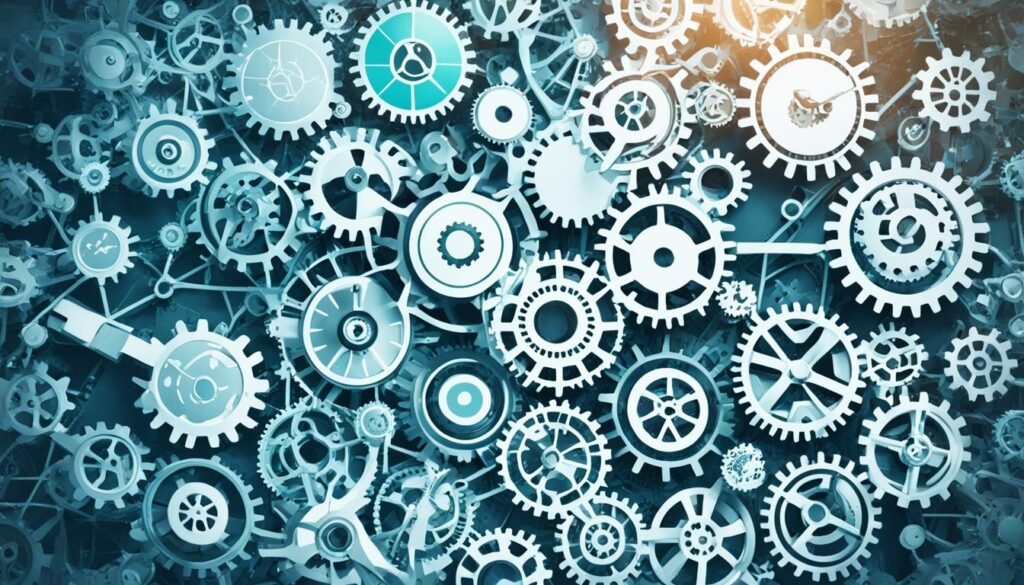
“Open-source collaboration has proven to be a highly successful model, as evidenced by the success of projects like Linux and Apache Hadoop.”
Integrating collaboration suites with other tools is key for remote teams to do better. It helps them work more efficiently, communicate better, and improve workflow optimization. By bringing together important features and apps, teams can work together better and succeed in their goals.
Conclusion
In the world of remote work, all-in-one collaboration suites are changing the game for remote teams. They bring together communication, project management, and real-time collaboration in one place. This helps bridge the gap of distance and creates a unified work environment.
As remote work productivity grows, the need for good collaboration tools has increased. The suites mentioned in this article are great examples of how to meet this need.
Remote teams can pick the best collaboration suite by looking at features, pricing, and user experience. With the right tools, teams can work better together, be more innovative, and stay connected no matter where they are.
The future of work is all about working well together. By using all-in-one collaboration suites, remote workers can be more productive, creative, and team-oriented. This leads to a workforce that thrives in the digital age.




2 Comments on “Comparing All-in-One Collaboration Suites for Remote Teams 2024”