Sharing files should be easy, especially since one meeting can’t cover everything needed for a project. Meetings can be costly, time-taking, and not productive. That’s why teams need the right file sharing solutions to work together, share files, and collaborate smoothly.
This article will cover secure file sharing software and how to use it. You’ll also learn about the pros, cons, and costs of each software. We’ll explore cloud storage like Google Drive and Dropbox, and file transfer tools like WeTransfer. You’ll discover the best tools to help your remote team work better and be more productive.
Table of Contents
Understanding File Sharing
File sharing lets people move documents and media between devices over a network, often the Internet. It makes it easy for teams and individuals to work together and share files from anywhere. Today, we have many ways to share files, like cloud storage, FTP/MFT, peer-to-peer, online portals, and source code repositories.
What is File Sharing?
File sharing means sending files from one place to another, whether it’s between devices, in a company, or across the Internet. It helps people access files from anywhere, work together on documents, and share information easily. While sending files through email is common, its limits have pushed people to use better ways to share files.
Main Types of File Sharing Software
- Cloud storage services like Google Drive, Microsoft OneDrive, and Dropbox let you store and share files online using links or collaboration tools.
- FTP (file transfer protocol) and MFT (managed file transfer) are older ways to share files, but they need more setup than cloud services.
- Peer-to-peer (P2P) file sharing lets computers share files directly, but some places block it because it’s linked to illegal content.
- Secure online portals started from intranet solutions and now offer easy web-based file sharing with features like “data rooms” for special uses.
- Source code repositories are made for sharing and keeping track of software development files.
| File Sharing Type | Key Features | Example Tools |
|---|---|---|
| Cloud Storage | Online storage, collaboration, sharing via links | Google Drive, Microsoft OneDrive, Dropbox |
| FTP/Managed File Transfer | Traditional file transfer protocols, more technical setup | FileZilla, WinSCP, Aspera Faspex |
| Peer-to-Peer (P2P) | Direct file transfers between computers, decentralized | Torrent, Gnutella, eMule |
| Secure Online Portals | Web-based file sharing, user-friendly interfaces | Microsoft SharePoint, Box, Citrix ShareFile |
| Source Code Repositories | Version control and collaboration for software development | GitHub, GitLab, Bitbucket |

“The ability to share files seamlessly is a cornerstone of modern collaboration and productivity.”
Reasons for Using File Sharing Tools
Teams often choose file-sharing tools to dodge the limits on email attachments. These tools let you share big files easily, up to gigabytes in size. This makes working together smoother and avoids the hassle of breaking files into smaller parts for emails.
File-sharing tools also make it easy to keep all project files in one place. This means everyone can get the latest files from one spot, not through endless emails. Cloud-based file sharing is now key for working together, especially with more people working remotely.
Improving Security Over Email
Sharing files through platforms can be safer than sending them by email. You can set permissions, use passwords, and create links that expire, making sharing sensitive info more secure. In 2022, the average cost of a data breach was $4.35 million, taking 75% of breaches over 200 days to fix.
Tools like TitanFile follow rules for protecting data, like GDPR and HIPAA. Breaking these rules can lead to fines up to $1.9 million and even jail time.
| Benefit | Description |
|---|---|
| Avoid Email Attachment Limits | File-sharing tools let you send big files, solving the problem of email attachment limits. |
| Enable Common Storage | Everyone can find the latest files in one spot, cutting down on confusion and outdated versions. |
| Improve Security | These platforms offer better security with permissions, passwords, and links that expire, unlike emailing sensitive info. |

Sharing files securely is key to keep bad actors from getting to your business data. This could lead to big legal costs, damage your reputation, or make you lose customers. Sharing files without security can lead to cyber threats like malware and phishing, which are getting more common and tricky.
File Sharing Tools
In today’s world, sharing files and working together is key for getting things done and teamwork. Many cloud tools have become leaders in this area, each with their own special features. Let’s look at some top file sharing tools that can make your work easier:
Google Drive
Google Drive is a top cloud storage service that works well with Google tools like Google Docs, Sheets, and Slides. It gives you 15 GB of free space and lets you share and work on files together in real time. It also has great search features. But, it might not have as many controls for administrators as some other services.
Dropbox
Dropbox Business helps you store, share, and access files from anywhere. It’s easy to use and keeps your files synced across devices. You can work together with others using shared folders and comments, and it works with many other apps. But, the free plans have less storage, and some cool features are only for paying customers.
Microsoft OneDrive
Microsoft OneDrive is great for sharing files and works well with Microsoft tools. It’s a safe place to keep and share files and work together. It’s very good with Microsoft Office, giving you lots of storage and strong security. But, it might not be as customizable as some other options.
WeTransfer
WeTransfer makes sending big files easy and safe. It’s simple to use and quick for sending files. You can send files up to 2GB for free, or pay for more features like bigger files, passwords, and storage. It’s perfect for sending big files without needing complex features for working together.
| File Sharing Tool | Free Storage | Paid Plans | Key Features |
|---|---|---|---|
| Google Drive | 15 GB | 100 GB – 2 TB | Tight integration with Google apps, real-time collaboration, advanced search |
| Dropbox | 2 GB | 2 TB – Unlimited | Seamless file synchronization, user-friendly interface, third-party app integration |
| Microsoft OneDrive | 5 GB | 100 GB – 6 TB | Deep Microsoft Office integration, generous storage options, advanced security |
| WeTransfer | 2 GB | Up to 200 GB | Simple and easy-to-use interface, large file transfers, password protection |

These file sharing tools have different features for different needs. When picking one, think about how much storage you need, how you work together, and if it fits with what you already use.
Choosing the Right File Sharing Tools
Choosing the best file sharing tool for your business means looking at your specific needs. You should think about if you’ll be sharing files one way or back and forth. Also, consider the file sizes, the need for version control, how private the files must be, how long you’ll share them, and if you can try the software first. Knowing what you need helps pick the right file sharing solution.
When sharing files, making sure they’re versatile and secure is key. Cloud-based services like Google Drive, Dropbox, and Microsoft are great for small businesses. They offer lots of storage, work well with other tools, and keep your files safe. For very private files, virtual data rooms (VDRs) add an extra layer of security. They’re often used in fields like law, finance, and healthcare.
When looking at file sharing tools, think about these things:
- Ease of use: The platform should be easy to use, so your team can get started fast.
- Collaboration capabilities: Make sure it has features for real-time editing, keeping track of versions, and easy communication.
- Security and compliance: The tool should have strong encryption, control over who can access, and meet the rules for your industry.
- Mobile accessibility: With more people working remotely, it’s important to be able to share files from anywhere.
By looking closely at what you need for sharing files and working together, you can find the best tools. These tools will make your work flow better, help your team work more efficiently, and keep your important business info safe.
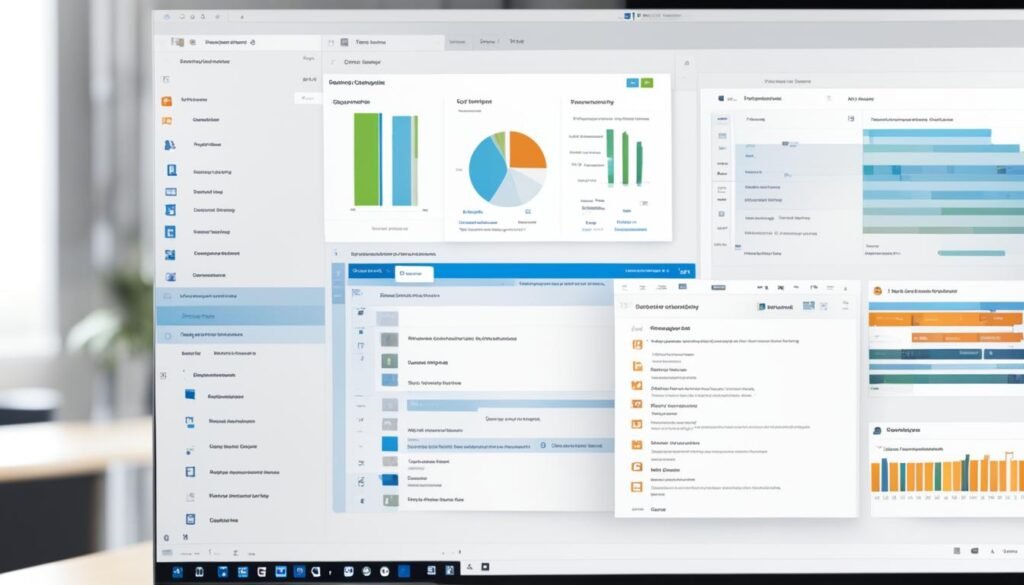
“Choosing the right file sharing tools is crucial for small businesses to ensure secure collaboration and protect sensitive data.”
Conclusion
Effective file sharing is key for smooth teamwork, especially with more people working from home. The right tools help teams get past email size limits, share files easily, and keep data safe. By picking the best file sharing tools, you can make your team work better together.
The future of sharing files looks bright, with faster speeds, better security, and easier use on the way. New tech like 5G, blockchain, and AI will change how we share files. Using the right tools can make work flow better, keep data safe, and help teams work together well.
As more people work remotely, the need for easy and safe file sharing will keep growing. By keeping up with new file sharing tech and choosing the best for your team, you can keep your team productive, working well together, and ready for changes in work.



