In today’s fast-paced, global work world, project management software is key for leading remote teams. It boosts productivity and helps ensure projects succeed despite the challenges of working from home. These tools make communication smoother, improve teamwork, help manage time better, and make everyone more transparent and accountable.
Remote teams have their own set of challenges, like communication problems, different time zones, and not being able to work together face-to-face. Project management software offers a single place for everyone to work together and keep an eye on things. This helps your team do well in a virtual setting.
The right project management tools can change how your remote team works. They offer cloud storage, real-time collaboration, task tracking, and help with managing resources. This can make your team more productive and help finish projects successfully. We’ll look at the top project management solutions for remote teams. We’ll highlight their main features and benefits to help you pick the best one for your team.
Table of Contents
The Importance of Project Management Tools for Remote Teams
In today’s world, remote work is common. That’s why efficient project management tools are key. They help teams work better together, even when they’re far apart. With 75% of remote workers seeing teamwork as crucial, the right tools can really help a team succeed.
Streamlining Communication and Collaboration
Tools like Asana, Trello, and Notion bring remote teams together. They offer a place to talk, share files, and plan tasks. With features like instant messaging and task lists, teams can work smoothly, no matter where they are.
These tools keep everyone informed and working together. This helps remote teams reach their goals as a team.
Enhancing Productivity and Accountability
For remote teams, good project management is key to staying productive and responsible. Tools like Monday.com, Airtable, and Basecamp help track tasks and manage time well. They make sure remote workers stay on track and meet deadlines.
They also help teams see how they’re doing and give feedback. This builds a strong team culture and helps projects succeed.
Project management tools are a must for remote teams. They make communication better, boost productivity, and keep teams accountable. This helps remote teams do well in today’s work world.

Key Features to Look for in Project Management Tools
Choosing the right project management software is key for remote teams to work better. This software helps teams work together from different places. It makes working together easier. When picking the best project management software, look for these important features:
- Intuitive user experience: The software should be easy to use and have a clean design. This helps team members get started fast and stay productive.
- Robust collaboration tools: Features like real-time chat, sharing files, and managing tasks help teams work well, no matter where they are.
- Flexible scalability: The software should grow with your team and projects without losing speed.
- Seamless integrations: Choose tools that work well with your current business apps. This makes work flow better and reduces data gaps.
- Advanced security protocols: Make sure the software keeps your project data safe with strong security like encryption and two-factor authentication.
- Cost-effective pricing: Check the pricing to find a good deal that doesn’t cut out important features.
By focusing on these features, you can find the best project management software. It should meet your team’s needs and help everyone work well, even from far away.
| Feature | Benefit |
|---|---|
| Intuitive user experience | Helps remote team members adapt quickly and work better |
| Robust collaboration tools | Makes teamwork and talking across distances smooth |
| Flexible scalability | Handles team growth and project changes without slowing down |
| Seamless integrations | Improves work flow by connecting with other business apps |
| Advanced security protocols | Keeps project data safe with strong security steps |
| Cost-effective pricing | Finds a good price that doesn’t leave out key features |
Think about these features to pick the best project management software. It should fit your team’s needs and make everyone work well, even from far away.
“Choosing the right project management software is crucial for enhancing the effectiveness of remote teams. This software serves as the backbone of distributed project execution, enabling seamless collaboration across geographical distances.”
Project Management Tools
Today’s top project management tools fill the gaps in remote work. They have features like real-time messaging, scheduling, and managing resources. These task management tools and project tracking software keep teams productive and working together towards goals.
Task and Project Tracking
Whether your team is far apart or close by, the right software keeps projects on track. It boosts remote team communication and helps achieve success. Look for these features:
- Gantt charts for seeing project timelines and what depends on what
- Work breakdown structure (WBS) for planning tasks in a clear order
- Project baselines to track how well you’re doing against your plans
Collaboration and Communication Tools
Top virtual collaboration tools also have:
- Activities to help teams work better together
- Plans for talking to stakeholders in a clear way
- Tools for messaging, sharing files, and video calls
These tools put all your project info and talks in one place. They help remote teams stay in sync, organized, and focused on getting results.
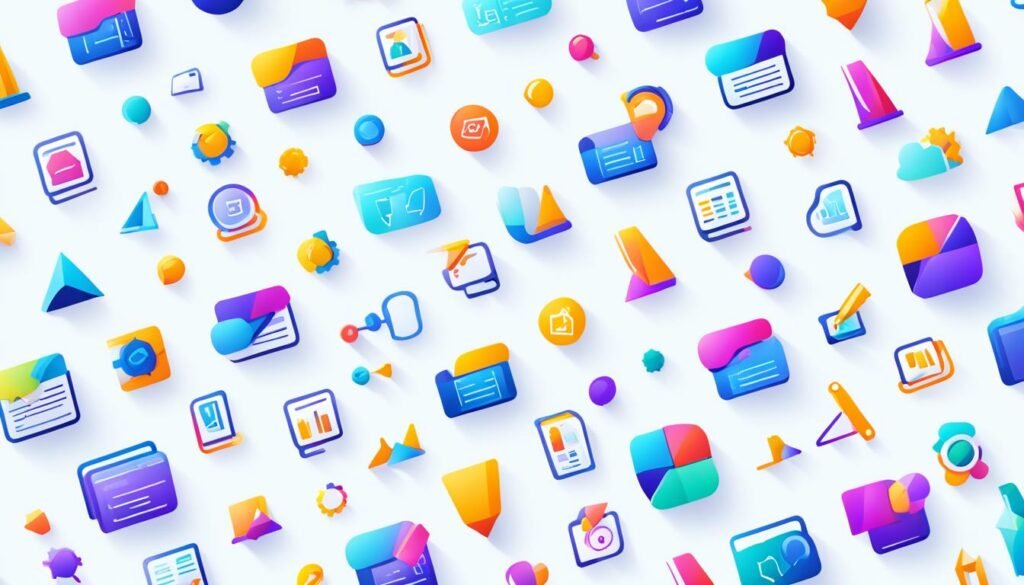
“Gantt charts are a game-changer for remote teams, helping us visualize dependencies and keep everyone on the same page.”
Top Project Management Tools for Remote Teams
Remote work is becoming the standard, making efficient project management tools more important than ever. These tools change how teams work together, talk, and reach their goals. They offer features like task tracking and virtual whiteboards to help your projects succeed, no matter where your team is.
Celoxis is a great choice for managing remote teams. It combines communication, task management, and reporting in one place. Its easy-to-use interface and strong features make it a top pick.
Kantata (formerly Mavenlink) is another top tool for remote teams. It’s great for managing resources, planning projects, and tracking finances. With its detailed analytics and customizable dashboards, Kantata helps managers make smart decisions.
ServiceNow is a top choice for companies needing a full solution. It offers project management, IT services, and tools for improving employee experience. This makes it perfect for handling complex remote tasks.
These tools are great for anyone leading a small or large remote team. They improve communication, increase productivity, and help keep projects on track for success.

“Effective project management is the key to unlocking the full potential of remote teams.”
As remote work changes the workforce, the need for top project management tools grows. Using these tools, you can turn your team into a strong, united group ready to face any challenge.
Choosing the Right Project Management Tool for Your Team
Managing teams across different time zones and cultures is tough. It needs great coordination, clear talks, and good tracking. The secret is using strong project management software. This software makes working together easier and helps finish projects on time and within budget.
When picking project management software for your team, look at user-friendliness, collaboration tools, scalability, integrations, security, and price. These factors help you find the right tool for your team. It should boost creativity and productivity.
Evaluating Your Team’s Needs
Before deciding, really think about what your team needs and how they work. Know what features and tools will help them work well together, track tasks, and meet project goals.
- Look for key task management features like Gantt charts to show project timelines and what needs to happen first.
- Make sure there’s easy file sharing and real-time talking to keep the team working together smoothly.
- See if you need customization and integration with other tools your company uses.
Scalability and Integration
Your team might grow or change, so pick a scalable project management tool. Choose one that offers flexible pricing, easy setup, and works with other important business tools.
| Feature | Importance |
|---|---|
| Scalability | High |
| Integrations | High |
| Customization | Moderate |
| User-Friendliness | High |
By looking at your team’s needs and focusing on important features, you can find the best project management tool. This will help your remote team do great work and help your company succeed.

Conclusion
Project management software is key for remote teams. It helps overcome communication issues, time zone problems, and the lack of face-to-face meetings. These virtual tools bring everyone together in one place. They make working together easier, improve teamwork, and help manage time better.
Choosing the right remote team management software is crucial. It turns your remote team into a strong team that can work together, no matter where they are. The best tools offer great communication, teamwork, task management, and reporting.
Using project management software gives you an edge. It boosts productivity, cuts down on mistakes, and makes working remotely smooth. With the right software, you can make the most of your team’s skills. This leads to success for your company in the changing world of remote work.



