As a content marketer, making sure your content creation and promotion are efficient is key. There are hundreds of tools out there, each with its own strengths and weaknesses. This article will show you eight powerful tools that can make your workflow smoother, increase productivity, and improve your content strategy.
Using the right content creation tools, automation solutions, and management platforms can boost your content marketing. We’ll explore the main features and benefits of each tool. This will help you create a smooth and efficient content marketing process.
Table of Contents
Ahrefs: All-In-One SEO Platform
Ahrefs is a top choice for content marketers. It offers comprehensive keyword research and backlink analysis. The keyword explorer shows you how often keywords are searched and how competitive they are. This helps you make a strong content strategy.
Keyword Research and Backlink Analysis
Ahrefs’ keyword explorer tool gives you deep insights. It helps you find related keywords and see what your competitors rank for. This info is key for making content that speaks to your audience and boosts your site’s search ranking.
Also, Ahrefs is great at backlink analysis. By looking at the links to your competitors, you can plan a strategy to get high-quality backlinks. This improves your domain authority.
| Feature | Benefit |
|---|---|
| Keyword Explorer | Discover search volume, competition, and related keywords for your content strategy |
| Backlink Analysis | Identify the links driving your competitors’ success and develop a targeted backlink strategy |
Ahrefs is a go-to for content marketers. It helps streamline keyword research, backlink analysis, and content strategy. This makes a big difference in their work.

“Ahrefs consistently ranks top in industry polls as the leading all-in-one SEO platform for content marketers.”
Google Docs: The Ultimate Writing and Collaboration Platform
Google Docs is a top choice for writing and working together. It’s free and works on phones, tablets, and computers. This means you can access your work anytime, anywhere.
Google Docs saves your work automatically online. This is different from Microsoft Word, which costs between $69.99 and $150 a year. So, Google Docs is a better deal.
Google Docs is great for working together. Many people can edit the same document at the same time. All changes are saved online. You can share documents easily through links or email.
| Feature | Google Docs | Microsoft Word |
|---|---|---|
| Pricing | Free | $69.99 – $150 per year |
| Collaboration | Seamless, cloud-based | Limited to local devices |
| Offline Editing | Supported | Requires online access |
Google Docs has many tools to help you work better. It has shortcut keys for both Mac and PC, lets you work offline, and has a voice typing feature. The Explore feature also suggests ways to improve your document with more info or images.
Google Docs is perfect for writers working alone or in a team. It makes managing your documents and writing easier.
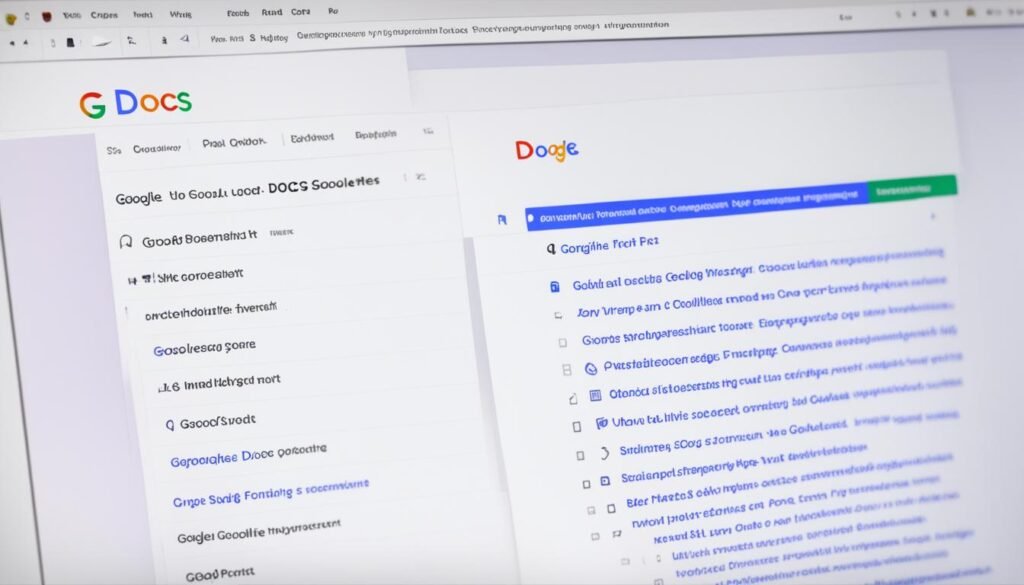
“Google Docs has transformed the way I collaborate with my team, making the writing process more efficient and seamless than ever before.”
Content Marketing Tools
There are many specialized tools for content marketing to make your work easier. For instance, Grammarly helps fix grammar and spelling mistakes. Canva is great for making your content look good. Loom lets you make and add videos to your blog posts easily. HubSpot’s WordPress plugin helps turn readers into customers with lead capture and engagement tools.
To make your content creation, graphic design, and video production better, use these tools:
- Grammarly – An AI-powered writing assistant that catches grammar, spelling, and style errors.
- Canva – A user-friendly graphic design platform for creating visually appealing images, infographics, and more.
- Loom – A video recording and sharing tool that allows you to easily create and embed video content.
- HubSpot WordPress Plugin – Integrates lead capture, customer engagement, and other marketing tools directly into your WordPress site.
| Tool | Pricing | Key Features |
|---|---|---|
| Grammarly | Free, $12/month, $20/month | AI-powered writing assistant, grammar and spelling correction, style suggestions |
| Canva | Free, $119/year | Drag-and-drop graphic design, templates for social media, presentations, and more |
| Loom | Free, $8/month, $16/month | Screen and video recording, video embedding, team collaboration |
| HubSpot WordPress Plugin | Starter: $45/month, Professional: $800/month, Enterprise: $3,200/month | Lead capture, customer engagement, marketing automation, analytics |
Using these tools can make your content creation, graphic design, and video production smoother. This can lead to better results for your business.
“Content marketing is a strategic marketing approach focused on creating and distributing valuable, relevant, and consistent content to attract and retain a clearly defined audience — and, ultimately, to drive profitable customer action.”
Social Media Management Tools
Managing your social media marketing across many platforms is key to success. Tools like Loomly and Sendible let you schedule and publish content in one place. They also offer performance analytics to see how well your social media is doing.
These tools have many features to make managing social media easier. You can target your audience, sponsor posts, and use AI to create content. This helps you share your content widely, reach more people, and learn how to improve your social media plan.
Scheduling and Analytics
Sprout Social, Keyhole, and Buffer offer great scheduling and analytics tools. Sprout Social works with big social networks, helping you manage your social media well. Keyhole tracks influencers and analyzes marketing to boost your campaigns.
Buffer is great for startups and small businesses, offering a free plan for three social media channels. SocialPilot’s AI helps create content, and HubSpot watches keywords for you. These tools are full of innovative features for managing social media.
| Tool | Key Features |
|---|---|
| Sprinklr | Trusted by major companies, offering capabilities across 30+ digital and social channels |
| Hootsuite | Recommended for small to medium-sized businesses, with audience activity tracking and integrated AI for content creation |
| Reputation Social Suite | Emphasizes sentiment analysis and scheduling automation to facilitate brand management on social platforms |

“The top social media management tools include Sprinklr, Hootsuite, Reputation, SocialPilot, Sprout Social, HubSpot, Khoros, Brandwatch, Buffer, CoSchedule, and Emplifi.”
Using these social media management tools can make sharing content easier, improve how people interact with your brand, and give you insights to make your content marketing better.
Content Promotion and Outreach
After making high-quality content, it’s time to share it with the world. Tools like Mailshake help you send personalized emails to influencers and other creators. This builds relationships and can get you backlinks. Automating outreach saves a lot of time and effort, letting your content reach more people.
Getting your content seen is key. Influencer outreach and content promotion are vital. Using platforms like Medium, Taboola, and Outbrain spreads your work to more people. This increases traffic and gets more people involved.
For social media, tools like Buffer and Bitly are great. They help schedule posts, track how well they’re doing, and give insights to improve your strategy.
| Tool | Pricing | Alternative |
|---|---|---|
| ActiveCampaign for Email Marketing | Starts at $49 monthly | Mailchimp |
| Buffer for Social Media Sharing | Free version and paid versions starting at $6 per month | Hootsuite |
| Grammarly for Writing Assistance and Editing | Free version, premium and business plans cost $12 to $15 per month per user | Hemingway app |
| Canva for Image Creation | Free version, Pro and Teams versions cost $119.99 per year | Pixlr |
| Google Analytics for Website Analytics | Free to use | Usermaven |
| Asana for Project Management and Editorial Calendar | Free version, paid versions up to $24.99 per month per user | Trello |
Using these tools and strategies helps you promote your content well. It also helps you connect with influencers and get more link building. This boosts the impact of your content marketing.

“Content promotion is the key to unlocking the true potential of your content marketing strategy.”
Conclusion
Using the right content marketing tools is key to making your work easier, more efficient, and improving your content strategy. Tools like Rank Math, Google Search Console, Grammarly, and Mailchimp can help you make, improve, and share great content that speaks to your audience.
With the right content marketing tools, you can unlock your marketing potential and meet your content strategy goals better. These tools help with keyword research, backlink analysis, writing together, and managing social media. They make your workflow efficient and help you share content that gets results for your business.
As you keep improving your content marketing, look into new tools and tech that help you reach your goals. By being flexible and using the right tools, you’ll be ready to adapt to changes in the content world. This way, you can connect with your audience in a deep way.



